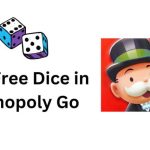What does Time Sensitive Snapchat mean?
If you are also one of those wondering what might Time Sensitive notifications mean on Snapchat, you are definitely in the right place.
All iPhone users may be receiving a ‘Time Sensitive’ notification and are seriously concerned about what this message may possibly indicate.
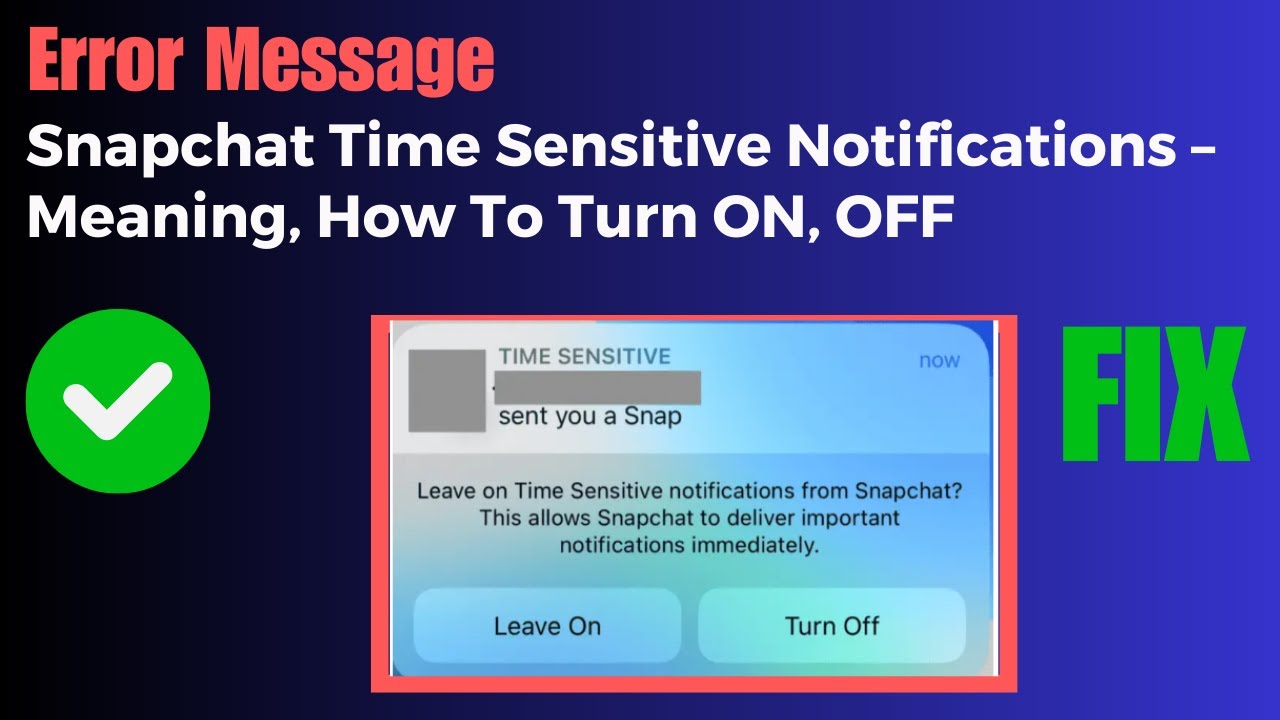
This new addition came right after Snapchat introduced a My AI feature powered by ChatGPT technology. Although the application allows the users to customize their own notifications, this message is relatively new.
All iOS 15 devices now receive a time sensitive notification which means that they require urgent attention from the user.
This may include the Find My alert text received when the user leaves his Airpods or the Apple Watch on for quite a long time.
What is the Time Sensitive notifications feature on Snapchat?
Even if you have silenced your device or switched on the Do not disturb (DND) or the Focus Mode, these time sensitive notifications will appear to you no matter what. Any sort of barrier you apply is of no use for these notifications.
So what possibly may be the reason behind this? Time Sensitive notifications are normally those messages which are important and must be informed to the user at any cost.
Even if you set the delivery method to Scheduled Summary, these notifications will still appear in your tab and will remain on the lock screen for one hour at least.
Download SnapChat MOD APK to get Unlimited Score.
How to turn off Time Sensitive notifications on Snapchat?
Sometimes, the notifications which Snapchat terms as important as sends as Time Sensitive messages may not be that urgent for the users alike, which makes them quite frustrated.
Also, the fact that these notifications break the barrier of any restriction applied to your device is a source of concern for many users out there.
That is why, it is preferred that you switch off these notifications by following the below mentioned steps
- Open your iPhone device.
- Head towards the Settings option.
- Navigate your way through the Notifications tab.
- After this, among the lots of apps available, opt for Snapchat.
- From here, toggle off the ‘Time- Sensitive Notifications’ and you won’t be seeing any such messages anymore.
Keep in mind that even though you have switched off these notifications, you will still continue to receive some important alerts no matter whatever restriction you apply.
So, you can change the way notifications appear on your device. Go to the settings and select whatever option you want to, depending upon the fact that you want your notifications to appear on the lock screen, notification center, or as banners.
Not only this, the sound and badges can also be enabled or disabled as per preferences.
In Short
Time Sensitive notifications are important notifications on Snapchat, which cannot be disabled even after you switch on the Do not Disturb mode or toggle off the notifications bar.
Even though some of the unnecessary notifications will be paused after this, users will still continue to receive alerts.
Read More on SnapChat: